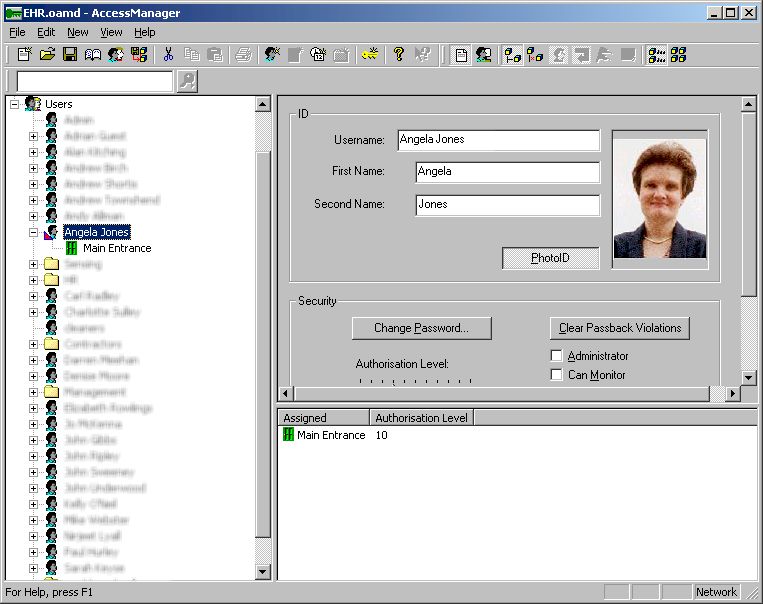
A PhotoID is a digital photograph used to help a security guard or receptionist confirm the identity of a person using a monitored door. Pressing the button will allow you to choose a picture file for each user. Note that the images themselves are not stored in the database; they must be stored somewhere on disk where they can be accessed by Open Access Manager.
If you have given each user a PhotoID, then when is selected from the menu Access Manager will display the PhotoID of every person using every door (Networked System), or the PhotoID of the person using the currently connected door controller (Managed System). By posting a responsible person (such as a security guard or receptionist) at each door requiring the highest security (exterior doors for example), that person can ensure that the person using the door matches the PhotoID.
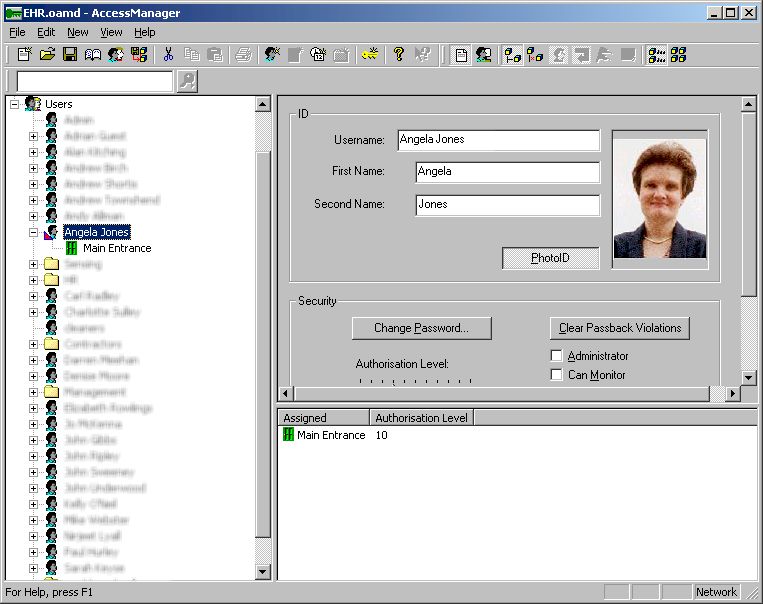
Photographs have long been a part of security ID cards, but by their nature they are very small, making it hard for staff to examine the photograph.
Security cards are notable traditionally for the fact that, judging from the photographs, many sites are staffed by people with long hair, wide lapels and strange ties. Trying to guess what someone looked like when they joined the company in 1973 is hardly good security. Unfortunately, security cards have to be produced professionally at considerable cost and inconvenience, so they don't get produced very often, if at all after the first rush of good practice. Open Access Manager can use photographs taken with a simple digital camera, which will cost less than just one production run of traditional security cards. You don't have to use a digital camera. Other possibilities are:
Open Access Manager can use any of the following picture file formats:
| Picture File Format | Standard Filename Extension | |
|---|---|---|
| JPEG | JPG or JPEG | |
| Microsoft Windows Bitmap | BMP | |
| Targa | TGA | |
| PBMPLUS Colour | PPM | |
| PBMPLUS greyscale | PGM |
The recommended format is JPEG, which is very commonly used for electronic photographs and requires only small files. Microsoft Windows Bitmap format offers faster display and higher picture quality, but the files can be very large indeed. The remaining formats can be used if necessary, but are not recommended for use with Open Access Manager. The files do not all need to be in the same format. Although Open Access Manager will auto-detect the file format if necessary, to maximise the speed of display you should use the filename extensions given above.
Ideally the picture should be around 230 pixels high and 170 wide, though Open Access Manager will fit the photograph into the space available. Up to a point the larger the picture the clearer it will be on the display, but increasing the picture size also increases the time it will take to appear.
Access Manager can use PhotoIDs accessed using a conventional drive letter (irrespective of whether the file is stored locally or remotely on a network server), or using Universal Naming Convention (UNC). The latter includes files served by SMB servers. All Windows machines with one or more folders shared on the network have an SMB server running, and access to those shared folders is via that SMB server. On Linux SMB is provided using a Samba server (supplied with many Linux distributions). To access a PhotoID via UNC, all you have to do is go via the Network Neighborhood in the PhotoID File Open dialog. Open Access Manager does not support direct file access via protocols such as NFS, HTTP and FTP. For these you will require appropriate third-party client software.
Note that Access Manager stores only the pathname in its database, not the image itself. Therefore if the image file is moved or deleted, Access Manager will no longer be able to display it. A logical place to store the image files would be in the same folder as the database.