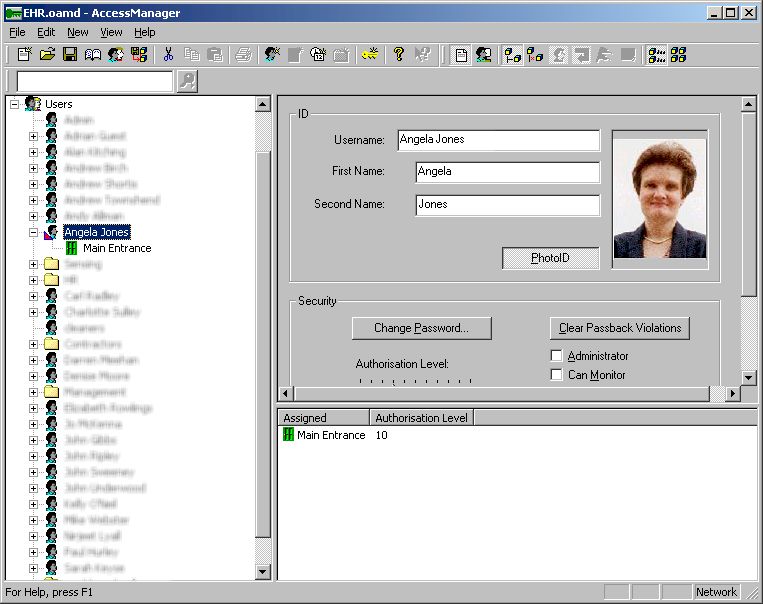
Below is a typical view Access Manager being used to edit a database.
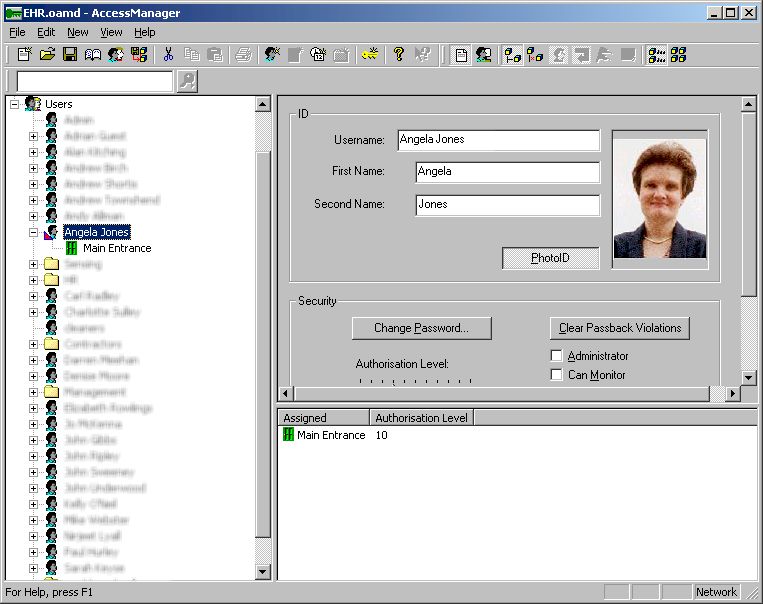
On the left is the tree pane, which shows the entire structure (that is how the various objects in the database relate to one and other). If you select something in the tree pane its properties are shown in the properties pane top right, and its associations are shown in the assignments pane bottom right. Anyone familiar with working with Windows Explorer and indeed a large range of similarly structured applications should feel at home working with this arrangement. To find out how to use these three panes to create and edit your security setup see:
To find out more about how Access Manager uses the concept of objects and assigned objects to set up your security setup see: