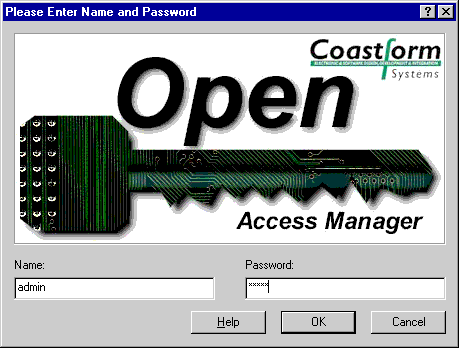
You will be asked to log in on the following occasions:
You will be presented with the following dialog box:
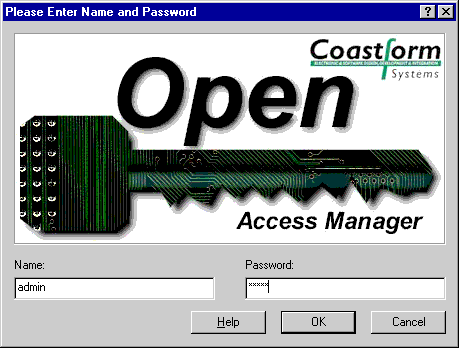
You should now enter your name and password. If you are opening a new database, you must use admin as the username and leave the password blank (you should set a password as soon as possible). Note that your password will appear as asterisks to protect your security.
You are now ready to use Open Access Manager.
You can log out by:
The last of these methods allows you to leave the application running unattended and continuing to log door activity, whilst preventing unauthorised modifications.